夢と葉桜 ♥
[Tutorial] Buat Header Transparent 

 posted at: Sunday, December 11, 2011 | 18:35 | 0 Love! | Give me some love?
posted at: Sunday, December 11, 2011 | 18:35 | 0 Love! | Give me some love? 

hehe.. First time saya buat header transparent ni tau.. cute tak ? :)
Ikut je step ni ok! :)
Sebelum tu,korang mesti ada pogram photoscape dan gimp2.Boleh search kat google.
First,pergi ke Photoscape pastu korang click Editor then button menu yang warna merah tu. :)
Select New Photo.
Second,korang pilihlah berapa width and height yang korang nak
Third,korang click object then pilih icon photo,pilihlah gambar apa yang korang nak letak.Lebih mudah untuk transparent,korang ambil gambar yang background putih.
Then korang click icon text.Tulislah ayat apa yang korang nak.Lepas tu tekan save!
Pergi ke pogram gimp2 pula....
Tekan file-->Open ambil header yang korang nak transparentkan tadi.Then,tekan right click pilih layer-->Transparent-->Add Alpha Channel
Tekan icon fuzzy select tool click kat header tersebut.
Click icon eraser tool,korang padam bahagian putih tu.
Dah Selesai korang tekan right click.File-->Save as
Pastikan korang tukar jpg kepada PNG
Tick resolution and save creation time SAHAJA
Dah siap !
pastu ikut step bawah nie !
1)Dashboard
2)design
3)klik header then edit
4)upload lah gambar header korang tadi pastu save !
Labels: Tutorial



 : See you soon...!
: See you soon...! Skin by;
Skin by; 
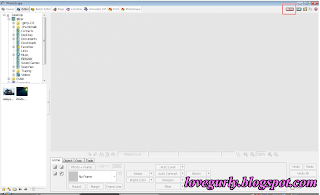





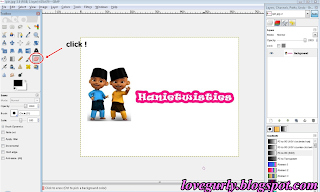






 1st daughter.
1st daughter.
 Allah S.W.T and Prophet Nabi Muhammad S.A.W.
Allah S.W.T and Prophet Nabi Muhammad S.A.W. Copycats, Hacker
Copycats, Hacker

0 Comments:
Post a Comment
Back to the Blog?